When the word "digital" is mentioned, bounded around and waved about the place, what does the term actually mean to you? An endless stream of 1's and 0's? Green and red flashing lights? A digital clock? The Matrix? The term digital now widely encapsulates a number of areas online, including (but not limited to!) social media, data analytics, mobile browsing and mobile experience, e-mail marketing or generic online advertising, plus a wide range of other online activities.
Digital has already impacted on how businesses operate on a daily basis, particularly with the explosion of well-known social media sites that have developed over the last 10+ years. I've listed below some great examples of companies using digital methods to their advantage, marketing, serving and conversing with their customers and prospects in a very different way or to provide a level of service over and above that offered by their competitors:
First Direct - Internet Banking, a division of HSBC Bank
First Direct originally joined the 'social media bandwagon' as they very quickly realised that customer recommendations provided a very powerful tool for referrals and new business for the company. First Direct has always strived to provide the best customer service possible from a bank and this has been proven by the numerous awards the company has received since opening. Some of the more recent awards the financial institution have received; "Recommended Provider - Current Account 2013" - Which Best Buy Awards, "Moneywise Customer Service Awards 2013" & "Moneyfacts Awards 2013" - something that FirstDirect are proud to mention on their ever-growing awards page.
 |
| Typical FirstDirect Digital Advert (Source) |
By incorporating social media into the brand, alongside informal brand advertising, it encourages their visitors to interact with the brand itself, not just the bank itself for transactional relationships. First Direct want to be more than just a bank. They want to to be your one-stop finance solution, a company you can trust and turn to. It also provided additional routes to market the business and stay closely in touch with its customers and fan base outside of the normal methods of telephone and internet banking.
They openly accept and seek feedback, both positive and negative via Twitter and Facebook and are very quick at replying to these comments to try and leave the customer feeling positive and satisfied. Convenience also plays a massive part - allowing customers to get in touch with them through methods more familiar and convenient to the consumer. So confident are FirstDirect at their level of service that they even offer cash sums for leaving them - something that they hope is unlikely to happen, based on communicating more effectively with their customers and responding quickly to their needs.
Wonga - Short Term Cash Loans aka "The Digital Finance Company"
Wonga, designed to provide a short term loan of cash on a day-by-day basis have broken out of the 'loan-shark' category by becoming a household name, with the clever use of TV, web and digital advertising. A self-proclaimed "Digital Finance Company", Wonga was founded in 2006 and were amongst the first company of its type to use fully automated risk processing technology, allowing decisions to be made on new loans instantly, with customers receiving cleared funds in as little as 5 minutes.
Backed up by strong marketing campaigns, Wonga operates entirely digitally, with the ability to provide an instant quote on the web or directly via a mobile app. Clever branding and key icons such as the three distinct elderly characters used across their marketing strategies ensure continuity whilst putting a 'smiley face' on what would otherwise be a just another money lending business. Wonga has built a very strong personal relationship with its fan base with the use of "The Wongies" - smiley-faced digitally-created personas to front the Wonga brand, pictured below.
 |
| The "Wongies" Social Club (Source) |
Wonga has provided over 7,000,000 short-term loans and operates in the UK, South Africa, Canada and Poland since 2007, they were also the first business to enable quick-quotes via a mobile application. Clever use of social media has led them to create the "Social Club", a Facebook app that records how much a user visits and interacts with the brand, earning points enabling users to redeem these as rewards or money-off vouchers. By measuring tweets, shares and competition entries, Wonga has the ability to collect user information on-mass and can distribute marketing messages very quickly. Additional the "#WongaFriday" hashtag used (you guessed it - on Fridays) as a competition method, has proved popular with its audience, by encouraging their audience to share a specific post on Twitter or Facebook publicly in return for the chance to win £100 weekly, therefore increasing brand awareness and widening their potential future clientele for only a minimal outlay every week.
It is clear the digital world has had a tremendous impact on every industry, from Finance to Healthcare. The youth of today are growing up in an ever-evolving technological world and businesses need to embrace this fact as oppose to ignoring it. Digital affects everyone - prospects, existing customers and general brand-engagement. What companies do you know of, that are using digital in a particularly noteworthy or innovative way? Post your comments below!





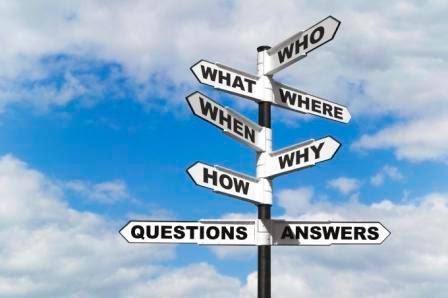



.jpg)










